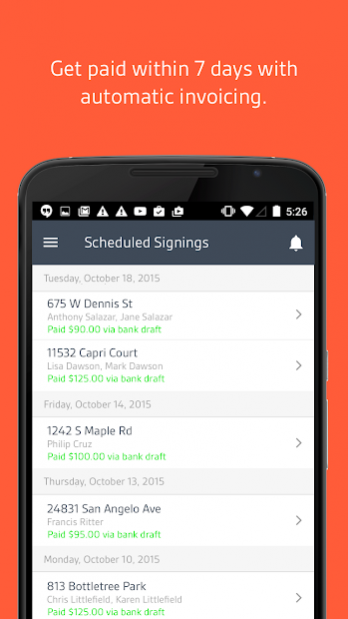Trusted Signings 1.1.24
Free Version
Publisher Description
Trusted Signings is the most innovative app for professional Signing Agents that want to extend their business. Receive new signing orders in real-time from a nationwide marketplace of service providers. With thousands of signing orders daily, Trusted Signings will help you increase your business while providing you the tools to deliver exceptional service.
KEY FEATURES:
• Accept only those signing orders that fit your personal criteria
• Get paid the most progressive fees in the industry, within 7 days
• Print all relevant signing and shipping documents on-the-go, right from your phone
• Stay up-to-date on all your signing orders with real-time notifications
• Use our secure in-app fax back feature to return time-sensitive documents
• Add your signing orders to your personal calendar with ease
• Get driving directions to your signing location and track distance traveled
• One-touch access to all order contacts, including borrowers, closing agents and lenders
• Get instant support from the Trusted Signings service team
• View your order history and manage your automatic invoices
SUPPORT:
If you need support, or have any questions about Trusted Signings, please contact the Trusted Support Team at:
Phone: (844) 668-7878
Email: signings.support@title365.com
About Trusted Signings
Trusted Signings is a free app for Android published in the Office Suites & Tools list of apps, part of Business.
The company that develops Trusted Signings is Title365. The latest version released by its developer is 1.1.24.
To install Trusted Signings on your Android device, just click the green Continue To App button above to start the installation process. The app is listed on our website since 2021-07-30 and was downloaded 12 times. We have already checked if the download link is safe, however for your own protection we recommend that you scan the downloaded app with your antivirus. Your antivirus may detect the Trusted Signings as malware as malware if the download link to com.quantarium.trustedsigning is broken.
How to install Trusted Signings on your Android device:
- Click on the Continue To App button on our website. This will redirect you to Google Play.
- Once the Trusted Signings is shown in the Google Play listing of your Android device, you can start its download and installation. Tap on the Install button located below the search bar and to the right of the app icon.
- A pop-up window with the permissions required by Trusted Signings will be shown. Click on Accept to continue the process.
- Trusted Signings will be downloaded onto your device, displaying a progress. Once the download completes, the installation will start and you'll get a notification after the installation is finished.